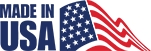G-code is the widely used computerized numerical control programming language. It tells your router how fast and where to move to make a particular workpiece. Although you can write G-code manually, which may be practical for very simple projects, it is much easier to use a software solution that will translate your CAD design into G-code format. There are a number of software solutions available with varying advantages.
Aspire – Aspire by Vectric has a selection of powerful drawing tools that allow you to create vector texture and 3D models, perform mirror node editing, trim objects to vector boundary and create angled guidelines.
VCarve – Another Vectric software solution, this one incorporates 3D clip art, 3D import and assembly tools, toolpath options, and drawing tools.
Rhino 3-D – With this 3-d modeler you can create, edit, analyze, render, document, animate, and translate solids, surfaces, clouds, polygon meshes and curves. It is easy to use and versatile for large or small projects.
Inventor – This is a 3D CAD software solution that is suitable for professional-grade mechanical design, product simulation tools and documentation. The inventor design suite includes: AutoCAD Mechanical, AutoCAD Electrical and Fusion 360.
We stand by every machine we sell, and when it comes to top quality CNC machines, technical support and service, we are second to none. Call us at CAMaster today. We are always ready to answer all your questions about CNC routers from machine specs to getting the most from your router.

 1-866-405-7688
1-866-405-7688