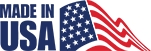A computer numerical control (CNC) router is a sophisticated machine that automatically cuts, shapes, and engraves various materials precisely and efficiently. This machine can execute complex designs consistently, translating digital instructions into physical products.
A computer numerical control (CNC) router is a sophisticated machine that automatically cuts, shapes, and engraves various materials precisely and efficiently. This machine can execute complex designs consistently, translating digital instructions into physical products.
Professionals should learn how to use a CNC router in fields ranging from woodworking to prototyping, boosting work efficiency and improving productivity. Workers benefit immensely from mastering CNC routers, as these machines help reduce material waste and allow for the production of intricate and precise components.
Further, learning how to use a CNC machine step by step empowers professionals to transform their digital designs into tangible products, fostering innovation and precision in manufacturing processes. In an era of advanced technology, proficiency in operating CNC routers has become valuable for professionals seeking to stay at the forefront of modern production methods.
What is a CNC Router?
A CNC router is a specialized machine that combines computer control with precision cutting capabilities, transforming digital designs into actual material parts. This machine operates by interpreting coded instructions from computer software to cut, shape, and engrave onto various materials, including wood, plastic, or metal.
You can think of it as a robotic sculptor machine that follows the exact specifications you provide in your design, ensuring consistent and accurate results. What sets CNC routers apart is their versatility in handling intricate designs that would be challenging or impossible to achieve manually. Production steps can be repeated repeatedly, ensuring high-level replication and accuracy during production.
Professionals who learn how to use a CNC router across industries leverage these tools to boost efficiency, speed, and ability to replicate designs with high levels of accuracy. Since these machines can help automate the manufacturing process, you can save time and materials while enhancing the quality of the final product. CNC routers are invaluable tools for professionals seeking precision and efficiency.
In this CNC router tutorial, you’ll learn how to use a CNC machine step by step. We’ll also cover the various safety precautions, pitfalls to avoid during production, and tips to improve your overall productivity while using these machines.
Safety Precautions
Before diving into the intricate world of CNC routing, it’s crucial to prioritize safety before proceeding to any machine operation. Here are some essential safety precautions you need to keep in mind:
1. Read the User Manual
Familiarize yourself with the manufacturer’s guidelines and recommendations in the user manual. Pay special attention to your CNC router model’s safety instructions and operational procedures.
2. Wear Appropriate Personal Protective Equipment (PPE)
Always wear safety glasses to protect your eyes from flying debris.
Use hearing protection, especially if your CNC router generates high noise levels. In addition, wear appropriate clothing, including closed-toe shoes and snug-fitting garments, to prevent entanglement with moving parts.
3. Secure the Workspace
Ensure the work area is well-lit and clutter-free to prevent tripping hazards. Establish clear pathways and emergency exits in case of unforeseen events. Keep bystanders away from the operating machine.
4. Check and Maintain Tools
Regularly inspect and maintain cutting tools and ensure the toolpath is clear and free of any obstructions before starting the CNC router. Replace worn-out or damaged tools promptly to prevent accidents and maintain cutting precision.
5. Material Setup
Be sure to securely fasten the material you will be working on to the router bed using appropriate clamps or fixturing devices. Double-check material dimensions to avoid collisions and ensure accurate cutting.
6. Emergency Stop Procedures
There will be times when you must immediately stop any production process already underway for safety and other reasons. Familiarize yourself with the emergency stop system of your machine. As you review the CNC router tutorial in the user’s guide, test the emergency stop feature before starting any operation to ensure its immediate effectiveness.
7. Dust Collection System
Many CNC routers will include a dust collection system to minimize airborne particles and maintain a clean workspace. Empty and clean the dust collector regularly to prevent clogs and maintain optimal performance.
8. Power Supply and Connections
Finally, ensure the CNC router is properly grounded before cutting to prevent electrical hazards. Regularly inspect power cords and connections for any signs of wear or damage before using your machine.
Adhering to these safety precautions sets the foundation for safety on your production floor. In the subsequent sections of this guide, we’ll delve into the step-by-step process of setting up and operating your CNC router, exploring its full potential while keeping safety at the forefront of your workflow.
How to Use a CNC Router
Here are the steps you need to take to operate your machine:
Step 1: Starting CNC Router Machine
Before diving into your CNC project, ensure the machine is powered up correctly.
- Power On: Turn on the CNC controller box near the wall using the ON/OFF switch.
- Remote Controller: Press the green start button to activate the remote controller.
- Dust Collector: Switch on the dust collector and check dust bags for proper installation.
- Vacuum Table: Start the vacuum table by pushing the white button.
Step 2: Choose End Mill
The router bits you use on your machine are called end mills. They come in several different sizes and shapes, suited to the different projects you’re working on. Understanding end mills is crucial for project success. Consider the following when you check the user manual regarding which end mill to use:
- Number of Flutes: Four-flute end mills, with more edges, are suitable for harder materials like aluminum, mahogany, and plastics. In contrast, with fewer edges, two-flute end mills excel in softer materials such as MDF, plywood, and cedar.
- End Mill Shape: Look for information about flat, ball nose, and V-bits and their specific applications. As a general rule, flat-end mills featuring a flat profile excel in clean cuts, routing pockets, and drilling holes. Ball nose bits with rounded ends are ideal for 3D surfacing but unsuitable for profile cutting. On the other hand, V-bits are distinguished by a pointed tip and are best suited for carving applications, especially for intricate details like engraving text.
- Sizing: Selecting the right end mill size is crucial for CNC projects. The size determines the precision and efficiency of your cuts. Larger end mills are robust for heavy material removal, while smaller ones offer intricate detail. Tailoring the size of your project ensures optimal performance and quality results.
Step 3: Choose the Correct End Mill Flutes
Consider the material and project requirements when choosing the right end mill flutes for your CNC router. Four-flute end mills excel in handling harder materials, providing efficient chip evacuation. Two-flute end mills, ideal for softer materials, offer smoother finishes. Matching the flute configuration to your material ensures optimal performance precision and extends tool life.
Step 4: Choose the Correct End Mill Shapes
Explore diverse end mill shapes to enhance CNC router capabilities. Flat-end mills, characterized by a flat profile, are ideal for clean cuts, precise routing, and efficient drilling.
- Flat End Mills are Ideal for clean cuts, routing, and drilling.
- Ball Nose End Mills: These feature a rounded tip that excels in 3D surfacing, creating smooth, curved surfaces.
- V-Bit End Mills: These have a pointed tip and are perfect for intricate carving tasks, especially for detailed engraving or shaping workpieces with varying depths.
Understanding these shapes enables you to select the ideal tool for specific applications, ensuring optimal results in your CNC projects.
Step 5: Changing the Blade or End Mill
You will need to change the blade or end mill depending on the requirements of your project and the material you’re working on. If changing the end mill, follow these steps:
- Secure Controller: Place the remote controller in the holder without pressing the spindle start button.
- Loosen Collet: Carefully loosen the collet from the spindle using two wrenches.
- Replace End Mill: Swap the old end mill for the new one, ensuring proper placement.
- Tighten: Secure the new end mill into the spindle, avoiding excessive force.
Step 6: Set Up Workpiece On Table
After securing your cutting tools, setting up your table is next. This helps ensure proper setup for cutting your material. Here are a few reminders:
- Vacuum Zones: Check and optimize vacuum zones under the MDF for workpiece stability.
- Rubber Strips: Place rubber strips around zone edges for effective vacuum strength.
- Plastic Plugs: Use plugs for smaller plates, not filling a whole vacuum zone.
- Activate Vacuum: Place the workpiece on the MDF, select the desired vacuum zones, and press the white button to activate.
Step 7: Set Up the X and Y Axis
After setting up your work table, you need to set up the coordinates for your machine. Zero in on the X and Y axes using the following steps:
- Position Router Bit: Place the router bit over the material’s left-back surface.
- Zero Setting: Press [XY=0] and [OK] when the new zero position is satisfied.
Step 8: Set Up Z Axis
Establish the Z axis using either the Paper Method or Tool Sensor Method described below:
- Paper Method: Place a sheet of A4 paper between the part and the bit, adjusting until the tip touches the paper.
- Tool Sensor Method: Use the tool sensor under the router bit, allowing it to set the zero point automatically.
Important Reminder: When changing bits, reset the Z zero coordinate but not the X-Y coordinates.
Step 9: Load Your File
Finally, you must prepare to load the design file that your CNC router machine will use in its operations. Consider the following steps:
- Insert the flash drive into the reader.
- Wait for the “read USB” message.
- Scroll through the USB library to find your file.
- Press [OK] to upload and [1] to confirm.
- Wear ear protection and goggles.
- Press the start [►] button.
After starting, the machine will proceed to work on your material. There will be very little human intervention during the routing phase of the process.
Common Mistakes to Avoid
Here are some of the most common mistakes you should avoid when operating your CNC router machine:
- Skipping eye and ear protection compromises safety.
- Using the wrong end mill for the material leads to subpar results.
- Failing to secure materials properly can result in shifting or uneven cuts.
- Neglecting to calibrate the CNC machine leads to inaccurate cuts.
Get Optimum Results with CAMaster CNC Solutions
CAMaster is your go-to provider of the best CNC router machines. Reach out to us if you’re in the market for a machine that best suits your project.

 1-866-405-7688
1-866-405-7688