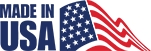CNC routers have become valuable in woodworking and machining applications. These machines enable artisans to make precise cuts on various materials and substrates. Efficient and versatile, CNC router machines have many applications in multiple industries.
If you are interested in acquiring a CNC router for your workshop, this guide provides helpful tips on how to choose the best small CNC router for your business. We’ll also briefly discuss the machine and its benefits for those who need background information. Let’s get started.
CNC Router Machines
CNC or computer numerical control machines are commonly used in the manufacturing industry. As the name suggests, they are computer-controlled and can perform complex tasks with incredible precision and efficiency. Their functions can also be automated, making them indispensable in mass-producing products with strict physical specifications.
CNC router machines are subtractive machines that perform the following:
- Cutting
- Milling
- Drilling
- Engraving
CNC routers are built to cut into a wide range of substrates:
- Wood
- Plastic
- High-density foam
- Aluminum
- Acrylic
- Plexiglass
- Brass
- Galvanized steel and other metals
- Carbon fiber sheets
With a CNC router, you can work with all of these materials, increase your workshop’s capabilities, and expand your line of products and services. These machines, therefore, are an investment that can pay off in higher efficiency, product quality, and revenues.
How To Choose a CNC Router: What Should You Look For?
CNC routers come in different makes, brands, sizes, and capabilities. Finding the right machine – one that can keep up with your production demand, perform the operations you need, and whose acquisition and maintenance costs fit your budget – is crucial. To help you make the best decision, we’ve compiled a list of the components you need to consider.
Drive System
The drive system includes the motor and is what moves a CNC router along its axes (x, y, and z). There are three drive systems to choose from:
- Rack and pinions – This drive system consists of a circular gear moving along a linear gear. Since the machine can move forward and back on a long linear gear, a rack and pinion drive system is ideal if you work primarily on elongated materials.
- Lead screws – This system consists of a screw and a nut. The driving motion of the cutter makes lead screws excellent for milling and drilling.
- Ball screws – The most expensive of the three, this drive system consists of a screw, metal balls, and a nut. The grooves in the screw aren’t in direct contact with the nut because the screw travels on ball bearings. As a result, the wear and tear rate in ball screw drive systems is less than in lead screw drive systems. Additionally, it creates more precise and efficient cuts.
Motor System
The motor powers up the CNC router, so you need to choose a model whose motor can handle the amount of work you do in your workshop. There are two types of motor systems in CNC routers:
- Stepper motor – This motor offers the best value for small-work-envelope CNC machining that doesn’t require extremely high speeds or torques. Stepper motors are an open-loop system, which means you can add another encoder or resolver without too much cost.
- Servo motor – Once the size of a CNC router reaches a certain threshold, it needs to use a servo motor. Servo motors have more power, can run faster than stepper motors by several thousand RPMs, and can sustain a consistent torque. These qualities make servo motors ideal for heavy-duty machining with bigger objects or requiring higher speeds, precision, and efficiency.
Table Size
While we’re on the topic of sizes, the table size of your CNC router is another important consideration. It should fit the space in your workshop, but, more importantly, the materials you work on should fit comfortably on its surface. If the table is shorter than you require, you might have a harder time achieving the cuts you need. More than an inconvenience, the wrong table size can slow you down or produce low-quality products.
The standard size for a CNC tabletop is 8×4 feet, but there’s also a smaller benchtop at 2×3 feet. A full table machine starts at 6×12 feet for the tabletop. Consider your floor space (there should be enough space on all sides so you have room to handle your substrates safely) and the size of the materials or parts you use a CNC machine on.
Electrical requirements
CNC machines may operate on different voltages and require a single-phase or three-phase power supply (the latter being more capable of accommodating higher loads). Check the electrical requirements to ensure your chosen machine is compatible with the available power supply in your workshop.
Features and compatible peripherals
CNC routers can have many features and peripherals depending on the manufacturer. For some brands, the extra features are among their best selling points. Here are some examples of CNC router features you will find when looking for a machine for your workshop:
- A fourth axis – a rotary-type axis
- A T-slot table – allows you to affix an object on the table with clamps
- Automated tooling – an automatic tool-changing feature that enables non-contact CNC machining when you’re using more than one cutting tool
- Vacuum systems – a vacuum in a CNC machine holds objects firmly in place on the worktable
- Dust collection systems – consisting of a dust collector hose and a “dust shoe” that surrounds the cutting area and router bit, and collects the dust produced when cutting wood, metal, and other materials
- Laser engraver – an additional cutting feature for increased precision
- Knife systems – can be a drag knife cutter, turning knife, or tangential knife cutter, used to cut thin and medium-thick materials
- Mist spray coolant system – reduces the heat generated by the CNC router by cooling the air surrounding the machine
These are just some key components you must examine when choosing a CNC router. There can also be other considerations that may turn out to be more critical based on the work you do in your shop and the materials you work with. Consult a CNC router specialist to learn more about its parts, functions, and features that will be valuable in your workshop and business.
The Benefits of Owning a CNC Router
If you’re still on the fence about buying a CNC router, here are some advantages you can look forward to with this machine:
-
Light and portable
A CNC router is typically handheld and, therefore, smaller and lighter than tabletop CNC machines that are built into the workbench. It is more appropriate for hobbyists and small businesses that only do a bit of cutting, drilling, and milling (although there are also bigger CNC routers capable of higher production demands).
-
Easy to use
A CNC router is simpler and more straightforward than the more sophisticated CNC machines. One trained technician can operate and look after a CNC machine, which is advantageous for small businesses with only a few workers and certified CNC operators.
-
Affordable
While not the cheapest piece of equipment in a workshop, a CNC router is reasonably priced, considering its functionalities. Of course, many factors impact its price, like whether it has a fourth axis, a combination table with several built-in features, etc. If you choose a router with the best and most high-tech features, the cost can go higher than $100,000. Still, it is unlikely that you’ll have to get a loan and put a valuable asset down for collateral to acquire a CNC router suitable for your small business or workshop.
-
Customizable
When buying from licensed suppliers, you can assemble a CNC router kit that meets your requirements and doesn’t include the features you don’t need. You can save money and get excellent value out of this investment.
A CNC Router for your At-home Workshop – CAMaster’s Pick
The Stinger I is the best value benchtop CNC router on the market. It is the perfect size for an at-home workshop and is still durable and flexible enough to be used for full production. Each Stinger comes with a control PC that runs Windows 10 and has a 19” flat panel monitor. This control PC is preloaded with WinCNC and is tested with the machine it will be shipped with. The Stinger I also comes with Vectric’s CUT 2D design software.
Grow Your Business by Investing in a CNC Router
There’s so much that a woodworking or crafting workshop can accomplish with a CNC router. Some models may be better suited for hobbyists than in business production, but even those tools can produce quality cuts, drills, and engravings for which many people would pay good money. If you want to progress from hobbyist to business owner, or if you plan to take your cottage business higher by introducing new products or increasing production, a CNC router will be a worthwhile investment.
Consult CAMaster for more insights on which small CNC router is best for your business. Our team is knowledgeable about CNC router machines and applications, and we are committed to sharing our experience to help you make your at-home wood shop just right for you. If you need advice on how to choose a CNC router, we can help.
Request a quote or contact us if you wish to talk to a specialist.

 1-866-405-7688
1-866-405-7688