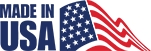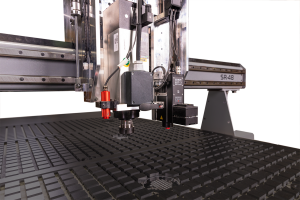Precision and accuracy are what set CNC router operations apart, making them crucial in modern manufacturing. These machines bridge the gap between digital design and real-world products. They create intricate parts needed in industries like automotive, architecture, and woodworking.
One crucial aspect of getting the most out of CNC routers is setting the part zero position accurately. This marks the exact starting point for all machining tasks. It’s a vital step that not only affects the precision of the cut but also influences the overall quality and efficiency of the final product.
In this guide, we’ll explore seven methods to determine and set the part zero position effectively. These techniques lay the groundwork for mastering CNC technology, ensuring precise production outcomes.
Join us as we at CAMaster dive into these essential strategies, where mastering the basics can make all the difference between just okay and outstanding results.
Understanding Part Zero in CNC Routing
Part Zero, also known as the origin point, is a crucial concept in CNC routing. It serves as the reference from which all machining operations are measured and executed. Essentially, this position marks the coordinates on the material where the CNC router starts its tasks. This helps ensure perfect alignment between the design dimensions on the software and the physical material.
The accuracy of setting Part Zero directly impacts the precision and quality of the finished product. Whether you’re using a high-end production CNC router or a DIY CNC router, establishing this point determines how effectively the subsequent cutting and shaping processes work. Especially for intricate designs, like those created on specialized metal CNC routers, even a small deviation in the Part Zero setting can lead to significant differences in the final product.
Additionally, for businesses relying on American-made CNC routers, known for their sturdy build and advanced technology, maintaining the integrity of Part Zero is crucial for sustaining production efficiency and product quality.
The precision of Part Zero establishment can greatly influence the scalability of production processes, particularly in industries with minimal room for error. By understanding and precisely setting Part Zero, operators ensure that the CNC router operates at its best, transforming digital designs into flawless real-world components.
Here are seven ways to determine and effectively set the part zero position.
7 Ways to Locate and Set the Part Zero Position
1. Using an Edge Finder
Using an edge finder is a common and effective method for setting Part Zero in a CNC router setup, especially on flat surfaces. This tool, essential for precision, helps accurately locate the edges of the workpiece, determining where machining should begin.
When placed into the spindle of a CNC router, the edge finder is gently brought into contact with the workpiece. Upon touching the surface, its mechanism shifts, providing a clear, tactile indication to the operator. This shift precisely marks the edge location, enabling the operator to set the CNC router’s coordinates accurately.
This process is particularly crucial for tasks requiring precision, such as detailed metalworking or when using high-quality production CNC routers. By using an edge finder, operators can achieve a high level of accuracy in setting Part Zero. This means that each cut follows the design precisely and that the final product meets strict quality standards.
2. The Paper Method
The paper method is a simple yet effective technique for setting Part Zero on a CNC router. This is especially useful for delicate or thin materials. This method involves placing a standard sheet of paper between the cutting tool and the workpiece. The router’s spindle is then gently lowered until the tool just touches the paper, felt as a slight resistance as the paper pinches between the tool and the material.
This straightforward approach is highly preferred for its precision and gentleness. It prevents any harm to sensitive materials during setup. Besides, it’s particularly valuable when precise cutting depth is essential, such as in intricate inlays or with materials prone to cracking or chipping under pressure.
By using this method, CNC router operators can make sure that Part Zero is set with high accuracy. This means enabling precise cuts that are crucial for achieving top-quality finishes on delicate projects. The method is not only simple but also a highly dependable way to achieve optimal alignment and depth control.
3. Employing a Center Finder for Round Parts
Using a center finder is especially relevant and beneficial in CNC routing. This is especially true when dealing with round parts or circular templates. This tool is crucial for precisely determining the central axis of cylindrical materials, which is essential for accurately setting Part Zero in such cases.
A center finder ensures that the CNC router starts its operation precisely at the center of a round workpiece, which is vital for tasks like drilling concentric features or creating symmetrical patterns. This precise centering prevents the router from starting cuts off-center. This helps avoid uneven work and potential material waste, particularly in intricate or high-precision projects.
The accuracy provided by a center finder is especially valuable when crafting rotational parts or components requiring high levels of symmetry, such as gears, wheels, or decorative circular inlays. By precisely locating the center, the CNC router can achieve optimal results, enhancing both functionality and aesthetic quality. This tool is essential for maintaining the consistency and quality required in professional CNC routing operations.
4. Using Dial Indicators
Using dial indicators is an important practice in CNC routing to ensure perfect alignment between the routing table and the workpiece. These precise instruments measure small distances and minute deviations on surfaces. This results in providing exact readings essential for achieving optimal accuracy during machining.
During CNC router setup, the dial indicator is typically mounted on the spindle or a fixed bracket. As the tool moves across the surface of the routing table or the workpiece, the dial indicator assesses flatness and levelness.
It identifies any inconsistencies or misalignments. This allows operators to make necessary adjustments before routing begins, ensuring the cutting tool interacts uniformly with the material across all axes.
This careful alignment process is especially crucial when dealing with intricate designs or materials requiring high precision. By employing dial indicators, CNC router operators can significantly improve the final product’s quality. Additionally, it reduces waste and increases efficiency in manufacturing processes.
5. Touch Probes
Touch probes are sophisticated tools used by CNC routers to automate the process of finding Part Zero. These probes improve both accuracy and efficiency in CNC machining. These devices, integrated into the CNC system, delicately contact the workpiece to detect its precise position relative to the machine’s coordinate system.
The touch probe functions by sending an electrical signal back to the CNC control system upon contacting the material. This precise interaction enables the CNC router to automatically calculate and set Part Zero. It eliminates the manual trial-and-error typically involved in setup. This automation not only speeds up the process but also significantly reduces the potential for human error.
Using touch probes in CNC routing is especially advantageous when working with complex or irregularly shaped parts, where defining the exact starting point can be challenging. With touch probes, operators can ensure that every machining operation starts from the correct position. This results in consistently high-quality outputs and optimized production workflows.
6. Software-Assisted Zero Location
Software-assisted zero location is a significant advancement in CNC routing technology. It provides sophisticated solutions that improve the accuracy of Part Zero settings. These software tools are specifically designed for CNC routers. They seamlessly integrate with the hardware to enhance precision and efficiency when setting up machining processes.
These software programs use advanced algorithms to analyze data from various sensors and probes attached to the CNC machine. By processing this information, the software can automatically calculate the optimal Part Zero position with high accuracy. This reduces the time needed for manual setup and minimizes errors that could occur during the process.
The benefits of software-assisted zero location are particularly evident in complex production environments where precision is crucial. By ensuring accurate Part Zero establishment, these software solutions help maintain consistent quality across multiple production runs, reduce material waste, and increase the overall reliability of CNC machining operations.
This technology is essential for manufacturers aiming to maximize the capabilities of their CNC routers and sustain high productivity levels.
7. Integration with CAM Software
Integration with CAM software greatly simplifies locating Part Zero on CNC routers. It streamlines setup for machining operations. CAM software plays a vital role by offering a user-friendly interface where operators can input design specs and material dimensions, then automatically determine the optimal Part Zero position.
This software integration helps translate digital designs into precise machining instructions. The CAM system aligns the digital model with the physical coordinates on the CNC router, making sure Part Zero is accurately set according to the design’s requirements. This alignment is crucial for maintaining dimensional accuracy during cutting or engraving.
Additionally, CAM software often includes visualization tools allowing operators to preview the tool’s path relative to Part Zero. This preview helps adjust and confirm settings before machining begins.
Best Practices for Accurate Part Zero Location in CNC Routing
Achieving accurate Part Zero location in CNC routing is important for precise machining and consistent product quality.
Here are some best practices specific to some of the best CNC routers to ensure Part Zero precision:
- Secure Material Holding
Use appropriate holding devices like clamps or vacuum tables to firmly secure the workpiece. This prevents material shifting during routing, which can lead to inaccurate cuts and the need to reset Part Zero.
- Router Bit Considerations
Choose the right bit size for the job, considering the material and design detail. Make sure that the router bit is sharp and in good condition to avoid deviations in the cut path, which affect Part Zero accuracy.
- Regular Calibration
Calibrate your CNC router regularly to align all components, including the spindle and axes. This maintains Part Zero accuracy over time and across uses.
- Use of Probing Systems
If available, incorporate probing systems. Probes can automatically locate and set Part Zero by touching the workpiece, reducing human error and increasing repeatability.
- Software Integration
Utilize advanced CAM software features to assist in Part Zero setup. The software can compensate for different bit sizes and material dimensions, automating adjustments for accurate Part Zero positioning.
By following these tips, operators can improve Part Zero precision. They gain better control over the machining process and achieve higher quality final products.
Avoiding Common Pitfalls in CNC Routing
Avoiding common mistakes in CNC routing, especially regarding Part Zero location, is crucial for maintaining precision and efficiency.
Here are several unique pitfalls in CNC routing and ways to avoid them:
- Inaccurate Part Zero Setup
Incorrectly setting Part Zero is a common mistake that can cause misaligned cuts and wasted material. To prevent this, always double-check Part Zero using methods like edge finders, touch probes, or software assistance before starting machining.
- Ignoring Material Variability
Different materials can affect how the tool behaves. For example, wood may warp or have surface irregularities that impact where Part Zero should be set. Always consider material characteristics and adjust Part Zero accordingly.
- Tool Wear Ignorance
Neglecting to check tool wear can lead to inaccuracies in setting Part Zero. A worn tool may not cut as expected, affecting machining precision. Regularly inspect and replace tools as needed to maintain accuracy.
- Failure to Re-check After Adjustments
After making adjustments or changing the tool, re-check Part Zero. Even minor shifts can cause significant errors in the final product.
- Lack of Routine Calibration
Failing to regularly calibrate the CNC machine can result in drift in Part Zero accuracy over time. Schedule routine calibration sessions to ensure the machine maintains accuracy.
By being aware of these potential mistakes and taking proactive steps to address them, CNC operators can greatly improve routing accuracy and overall results.
Conclusion
Accurately finding Part Zero is crucial for any CNC routing project’s success. It helps ensure precise cuts and improves the final product’s quality. Mastering this step reduces errors and boosts efficiency in machining.
Interested in buying USA-made CNC routers? Call us at 770-334-2448 or send us a message.

 1-866-405-7688
1-866-405-7688