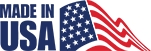FAQ with CAMaster
Stepper motors in CNC router applications operate on an open-loop control system, receiving digital pulses that dictate movement by a fixed angle per pulse, eliminating the need for a feedback system for position monitoring. This makes them simpler and more cost-effective, ideal for less demanding environments. They generate high torque at lower speeds, but their performance diminishes as speed increases, potentially leading to lost steps or stalling under heavy loads or during rapid acceleration. Stepper motors are generally more affordable and easier to integrate, making them a popular choice for low-cost CNC routers.
Servo motors use a closed-loop control system equipped with feedback from an encoder, which continuously monitors and adjusts the motor’s position, ensuring high precision and real-time accuracy. Servo motors maintain consistent torque across a range of speeds and can handle higher speeds more efficiently than stepper motors. Although they are more expensive, their high performance and reliability under various load conditions often justify the cost. Servo motors are ideal for high-end and industrial CNC applications where precision, speed, and consistent operation are crucial.
Our Cobra Elite, Cobra and Panther lines come standard with servos and our Stinger and Desktop lines comes standard with steppers. Upgrades to servos is available on Stingers machines.
The short answer is that both are good based on which is best-suited for a particular axis or application. Each has its pluses and minuses. CAMaster uses both systems on all of our machines.
Ball screws are best known for being smooth and friction-free. Over a long axis however, a ball screw-driven system is susceptible to “screw whip”, which is vibration that worsens the faster a screw rotates. This is because of the critical speed of rotation needed over a long axis. To alleviate this, a ball screw driven system requires more gearing or larger motors to compensate for the weight and need to maintain the rapid positioning speeds. This makes the use of a ball screw on an axis over 4’ in length not ideal. That being said, for shorter lengths, this is rarely realized which makes the use of a ball screw a good choice for the short axis.
Rack-and-pinion drives are best known for being rigid and not limited by length which makes them ideally suited for the long axis. When mounted properly, they provide years of use with minimal wear and are virtually impervious to dust and debris. A rack-and-pinion drive is geared more aggressively to better utilize the torque of the motors providing an appreciable difference in speed between the two systems. Rack-and-pinion’s shortcomings include higher friction and potential backlash if the pinion is not properly engaged. At CAMaster, we use the Self Adjusting Pinion Engagement Drive System that delivers anti-backlash and repeatability of ±.001″.
Perhaps the best way to impress on you the rack-and-pinion vs. ball screw question is to look at CNC machines costing $100,000 to $300,000. You’ll notice that most of these machines use both rack-and-pinion and ball screw on the same machine. In summary, rack-and-pinion is best for a long axis – it will be faster and will alleviate trouble with whip and vibration. For the short axis, ball screw is best.
No, you don’t. The design software titles available today allow you to design your files, import pictures and drawings, manipulate them and the software will in turn generate the code that the machine will use to cut out you parts.
WinCNC, the motion control software we use, is based on standard G-codes. The G-codes provide a source code comprised of inches/mm and axis movements, which can be edited and understood by others. It is a good idea after you get more accustomed to your CNC to learn some simple lines of code just so it can help you look for errors, but it is by no means necessary.
This is one of the biggest questions you will ask yourself while looking at purchasing a CNC router. You want all you can get without breaking the bank and without having to remove a wall. What kind of work do you want to do now? How about 3 years from now? If you are in a small shop and you only want to make small parts, a small machine will likely do you just fine. But if you want to cut full sheets, you will do well to look at a 4′ x 8′ or larger machine. You will be hurting yourself if you plan on getting by with a smaller machine and just pull your material through. It may be fine in the beginning but when you get a few jobs, pulling sheets of material through a CNC will be extremely time consuming and as a result expensive.
Buy your second machine first. This is a statement you may have heard or read when it comes to CNC machines. This is not a marketing ploy. It is a very important piece of advice to those new to CNC that may not see the big picture yet. Buying a basic CNC is great for hobby use. But when it comes to a shop that wants to use a machine in production, even light production, buying a machine that you cannot grow with will be a huge set back.
The speeds vary depending on which model. Each model’s speeds and accuracy are published on our website. However, your cutting speed (feed rate) will depend upon various factors, including:
Machine set-up —Variables that affect every machining application are spindle horsepower, rigidity and runout, collet condition, hold down system and tool sharpness.
Number of flutes — Single-flute tools should generally be fed at a slightly higher rate (approximately 10%) than double-flute tools.
Bit diameter — A 3/8″ bit can be fed 10% faster than a 1/4″ bit. A 1/2″ bit can be fed 20% faster than a 1/4″ bit.
Depth of cut — Your feed rate should be decreased approximately 25% for each multiple of the depth of cut. (If depth is two times, reduce by 25%; if depth is three times, reduce by 50%.)
Spindle speed — The faster the RPM of your spindle, the quicker you can cut your parts.
Tooling catalogs will typically provide CNC machining feed charts as a reference tool. When buying tools, these guides can prove to be an invaluable resource. US Router Tools, Inc. is our preferred tooling provider. They offer a 10% discount on tooling purchases to CAMaster customers as well as free shipping. (Minimum order applies. Ask for details.). You can find them at http://www.usroutertools.com
This all depends on what you want to do with your CNC router. Each type of work has more than one software title that will work for you. It is important to understand what it is you want to do and what machining methods you will need in order to produce your work. The reason being that when it comes to software, there is a significant difference in both features and price on the multiple software titles out there. Depending on what type of work you are doing, you may be able to get a simple low or mid-range title that will do everything you need.
If you plan on making V Carved Signs or 2D parts Vectric’s V Carve Pro is as good a program. This title comes standard on all CAMaster CNC Routers with exception to the Stinger I which comes with Vectric’s Cut 2D Pro. This title even has great manufacturing tools such as nesting, tabbing, engraving and lots more.
If 3D (2.5D) is what you are looking for, Vectric’s Aspire software is a good choice. Aspire is laid out just like V Carve Pro but offers a modeling package with standard tools for producing top quality 3D artwork. Vectric offers an upgrade path from VCarve Pro to Aspire.
These options from Vectric a great fit for 90% of non-production users.
Other software options with more robust tools and features are Enroute and ArtCAM.
For cabinet makers, there are a number of offerings to choose from. One that stands out for the small 1-3 man shops is Mozaik. It is a pay by month title that offers a lot of the capabilities that the larger more expensive packages have, though not all. One place that it lacks is in its rendering feature for cabinets and rooms for submittals which is limited. If you need a more streamlined and feature rich software, KCD Software is a great option. Another option is Cabinet Vision.
Can I use AutoCAD? Yes, AutoCAD drawings can be imported into most software design packages as a dxf. This makes it simple if your shop is already using CAD drawings. This will keep you from having to redo all the work you already have invested time into. WinCNC, the motion control software, can also import a dxf and run directly from your CAD file. This is not recommended as you will have to know the tool offsets. It is always better to bring these drawings into your CAD/CAM software to produce the code. This gives you more control as well as a visual aid.
The type and thickness of your material, the type of tooling you’re using and the nature of your parts will determine what type of spindle you need. CAMaster is more than happy to assist you in determining the ideal spindle for your needs.
The size of your part, type of material and production goals will determine the most-suitable method of holding your material in place. Generally, a vacuum system is the most-efficient method of holding down your material. You can also mechanically fixture your material with clamps, screws or double-stick tape or use a jig system.
A vacuum system is a great addition to any machine. If used correctly a vacuum system can save you time and produce a clean cut edge even on hard to cut material like melamine and acrylic. If you are in a production setting, a vacuum system is a must. It will pay for itself..no questions asked.
CAMaster offers many different vacuum systems to fill a wide range of customer needs. From single phase light duty systems to industrial heavy duty systems with either a regenerative blower or vane pump.
CAMaster provides lifetime support on all of our machines. Our support technicians are available by phone, internet or at your facility. (Some fees may apply.) Additionally, each machine is pre-configured for remote desktop support. This enables our technicians to troubleshoot your CNC via an internet connection no matter where you are located.
CAMaster personnel can assist you with training in the use of software and/or machine operation, depending on your needs. Training can be done either at the customer’s location, at CAMaster’s facility or Online.
CAMaster has made it simple and convenient for our customers to finance/lease their machine purchase. (Click here for a free quote.) You can also use your own leasing company, if you choose. Financing/Leasing a CNC machine brings with it many advantages, including tax benefits and minimal, sometimes zero, up-front cash requirements.
CAMaster warrants every machine we manufacture against defects in workmanship, materials and construction when used under normal operating conditions and in accordance with provided specifications for a period of one (1) year from the date of delivery for the Panther and Stinger models and an industry best two (2) years for Cobra and Cobra Elite models.

 1-866-405-7688
1-866-405-7688